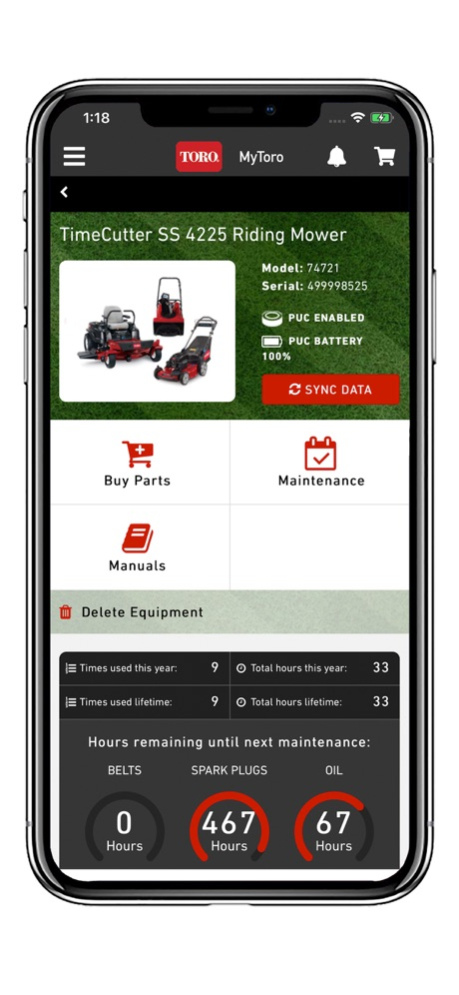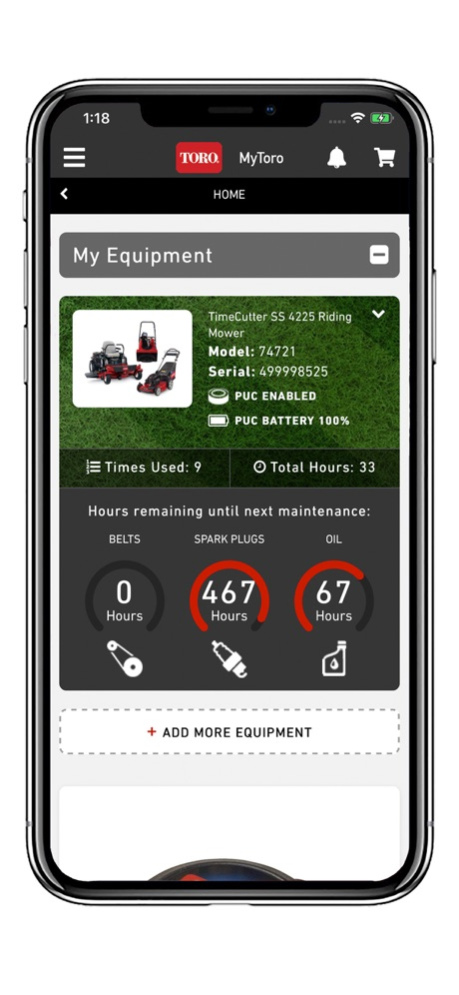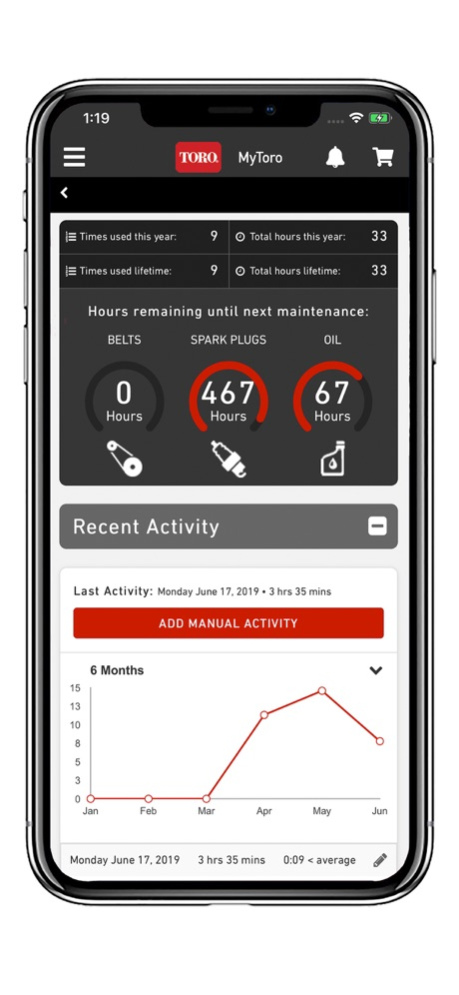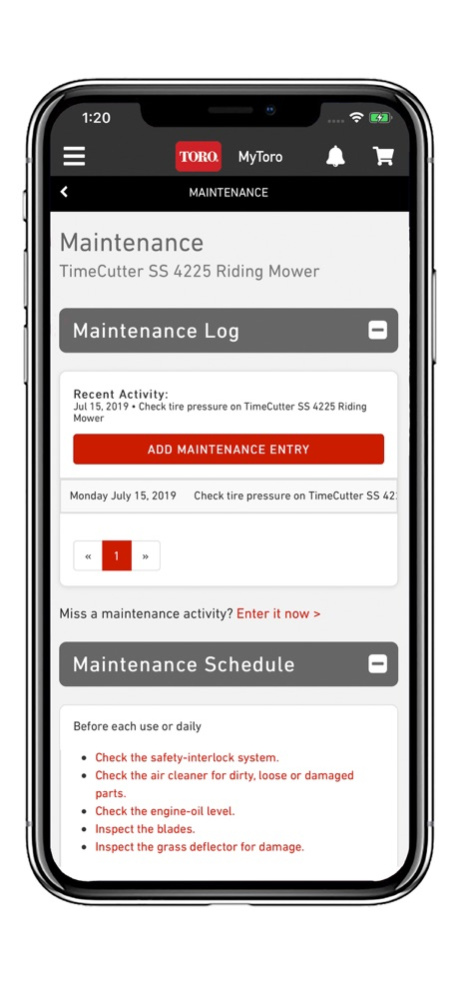MyToro 2.5.0
Continue to app
Free Version
Publisher Description
Description:
Manage your Toro® equipment with the MyToro® App! Download it today so you can take charge of your yard and keep your equipment running at its best, year after year.
MyToro puts you in control so you know what to do and when to do it. This app serves up essential product resources, including:
• Manuals and Service Schedules
• Parts & Maintenace Kits
• How-to Maintenance Videos
• Weather, Lawn Care Tips, and More!
MANUALS & SERVICE SCHEDULES:
• MyToro connects you instantly with the information for your exact model – no searching required
• You can also keep a maintenance log and track your hours of operation
PARTS & MAINTENANCE KITS:
• View detailed assembly drawings, look up parts and order them online
• MyToro recommends maintenance kits complete with everything you need for a specific maintenance job
HOW-TO VIDEOS:
• Need to know how to perform a maintenace task? Watch the video or view step-by-step illustrated instructions
WEATHER, LAWN CARE TIPS, AND MORE:
• See the current weather conditions and forecast right from the home screen, so you know if it’s a good time to mow or clear snow
• Browse articles with best practices to help you create a yard your neighbors will envy
SERVICE REMINDERS:
• Add functionality with the Toro PUC™ (Portable Usage Calculator)
• The wireless PUC hour meter tracks your mower or snowblower usage and sends data to your smartphone to remind you when service is due
• The PUC pairs with MyToro to display remaining hours of operation until the next service is due on items like belts, spark plugs and engine oil
• (PUC hour meter sold separately)
Nov 22, 2023
Version 2.5.0
Bug fixes
About MyToro
MyToro is a free app for iOS published in the System Maintenance list of apps, part of System Utilities.
The company that develops MyToro is The Toro Company. The latest version released by its developer is 2.5.0.
To install MyToro on your iOS device, just click the green Continue To App button above to start the installation process. The app is listed on our website since 2023-11-22 and was downloaded 1 times. We have already checked if the download link is safe, however for your own protection we recommend that you scan the downloaded app with your antivirus. Your antivirus may detect the MyToro as malware if the download link is broken.
How to install MyToro on your iOS device:
- Click on the Continue To App button on our website. This will redirect you to the App Store.
- Once the MyToro is shown in the iTunes listing of your iOS device, you can start its download and installation. Tap on the GET button to the right of the app to start downloading it.
- If you are not logged-in the iOS appstore app, you'll be prompted for your your Apple ID and/or password.
- After MyToro is downloaded, you'll see an INSTALL button to the right. Tap on it to start the actual installation of the iOS app.
- Once installation is finished you can tap on the OPEN button to start it. Its icon will also be added to your device home screen.